Reimagining the activity log for Admins
Duration
4 months
Project Type
Internship
Tools
Sketch, Abstract, Google Drawing
Role
Project Champion
Responsibilities
User Research, Content Design, Concept testing, Design Systems, Wireframing & Prototyping
Background
Survey Monkey is the world’s most popular online survey tool. During my 4 month internship here, I joined the Enterprise Surveys team supporting developments to Enterprise level surveying features.
My Project
As a Product Design Intern, I championed a redesign project of the Activity Log to migrate it to the new design system, increase design efficiency for future migrations, and make it more functional for tens of thousands of Enterprise Admins.
Throughout these four months, I got the opportunity to plan and conduct research studies, lead meetings with cross-functional partners, and see a design to ship.
MY PROJECT
How might we make the Activity Log more functional for Enterprise admins?
context gathering 👀
Joining a new team means there is a boatload of context I do not have so I conducted some preliminary research to build my understanding of Enterprise admins and the product area. I also took some time to familiarize myself with the design system since I’ll be working closely with it.
But first things first, what is an activity log?
DEFINING THE ACTIVITY LOG
The activity log is an Enterprise feature that acts as a centralized stream of all user activity within a team and organization.
Currently, the activity log only records:
the date and time an action occurred
the name of the team member
an overview of what happened
the location of the activity.
Okay, but what do Enterprise Admins even do?
EXPLORING ADMINS
Thinking broadly about admin needs, wants and behaviour
I browsed existing research documents on the Admin experience and persona.
✅ Main tasks
Make renewal decisions, monitor systems, and usage, seat management for teams, manage integrations and investigate user issues
💪 Gains
Low maintenance experience, efficiency, information density (scannable), familiarity, and consistency
🕹 Interaction behaviour
Repetitive and recurring task behaviour
THE ACTIVITY LOG & ADMINS
Narrowing it down to how admins use the activity log
Initially, I thought Admins were the sole user of the Activity log.
As Admins were less accessible, I came to the realization that SVMK Customer Support Managers (CSMs) were also frequent users of the feature as well as they support Admins with their issues.
I verified this and contacted some CSMs within the company on Slack to ask about their experience speaking with users about the Activity log.
gather & define 👋
As the project champion, I led and conducted meetings with my cross-functional team to define project goals for the MVP, discuss stretch goals, and identify success metrics.
USER NEED STATEMENT
Enterprise admins need a way to efficiently use the activity log to investigate specific issues and export logs for security records.
THE SCOPE FOR MVP
Add a new activity type filter
Migrate page to Web Platform using new design system components
Other small changes & stretch goals
Wider table width
Informing users of the age of data
Infinite scrolling
DESIGN
Designing a new activity filter
After investigating, I learned that there are 30 different activity types that were already bucketed into 5 categories 1. Sign-ins and sign-outs, 2. Surveys, 3. Collaboration, 4. Collectors (Learn about collectors) and 5. App installs.
With this information, I was off to designing!
RESEARCH
Testing my assumptions
While designing and attending design critiques, I recognized I was making a lot of assumptions about users. I sought to refine my understanding of admins and activity log usage through a card sorting study and concept testing.
RESEARCH PLAN
Research goals
Validate existing use cases of the activity log and identify potential ones
Determine logical groupings of all 30 activity types
Identify the importance and potential usage of each activity type within the filter relative to one another
Test the usability of the medium-fidelity prototype
Participants
5 Enterprise Customer support managers (CSMs)
Tools
Google Jamboard, Figma
Method
Card sorting study and usability testing.
Timeline
2 weeks
1. User interview
Participants were asked a list of preliminary questions all about the activity log, mainly to learn about their experiences with using the feature and how they’ve seen Admins use it.
2. Card sorting study
Participants were instructed to place each activity type on a spectrum based on how important/used they think this activity would be to filter by in the activity log.
3. Usability testing
Participants were given a series of tasks to complete on the prototype while thinking aloud throughout their experience.
Key research findings
Other sentiments observed were…
The activity log is a powerful tool that is under-utilized and lacks awareness
Several participants were wondering if there was a Select All option
5/5
Participants believe the new activity filter will be
useful for admins.
Iterations
Content Design
Using user data from the card sorting study, I revised the order of the activity types within their categories. Working with a content strategist and using input from my research participants, I revised some labels of the categories and activity types
Filter
I added a new filter for pre-set date ranges for easy habitual exports and Select All option for categories.
the final design 🤩
After several iterations, design critiques, and cross-functional meetings, I finalized the design to hand off to the developer to ship!
A handoff document was created which included all interactions, edges cases, and other notes about the behavior of the new feature.
my impact
Since leaving my internship, my designs have shipped to 100%.
Along the way, I redefined the value of the activity log from a business and user perspective.
My work and research on the activity log also opened up several opportunities for future improvements, as well as created a foundation for all other tables to migrate to the new design system. This includes how the activity log can integrate with a notification system and how we can leverage this data to better visualize the ROI of the Survey Monkey platform to users.
MY INTERNSHIP
In the numbers
70
screens designed
16
edge cases designed for
300+
questions asked
key learnings
01
Feedback is fuel
I really only want to show my best work but I've learned to be comfortable showing my work at all its stages.
02
Don't design in a bubble
I may have only been designing for a small corner in the product but I realized the importance of thinking about its connection to the overall product ecosystem.
03
Embrace your non-traditional design path
Thanks to my mentor and manager, I've learned to not succumb to self-limiting beliefs and understand how my unique background can be my greatest asset.










